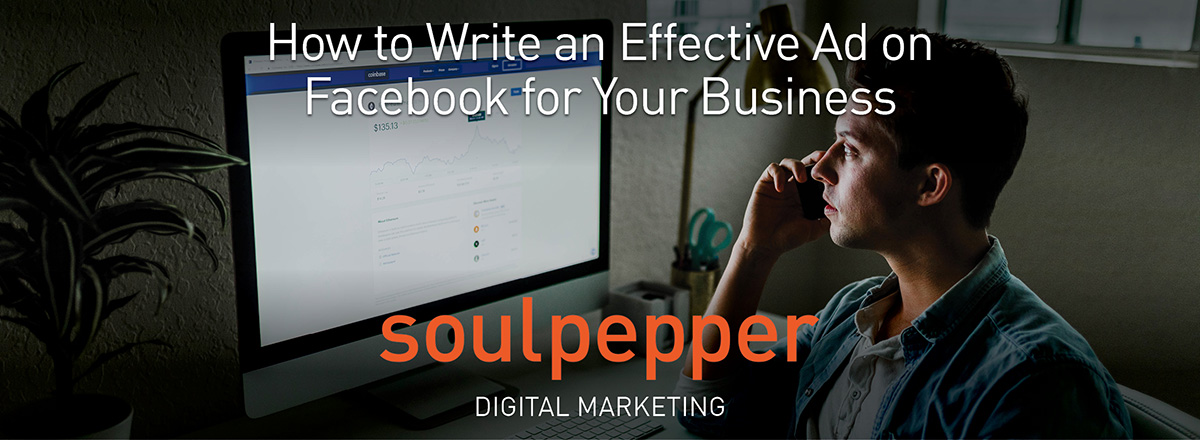
There’s over 1.59 billion users logging in to Facebook to read the news, see the latest cat memes and chat with their friends daily. Once you’ve set up your own business page, you need to add some ads.
Just like your favourite recipe there are many elements to ensure success; the right image, the right targeting, the right placement and the right ad copy. Good ad creation, both an art and a science, can persuade your audience to click through to your website so, we’ve put together a step by step guide that will help propel your business to success!
Three definitions you need to know before we start:
Campaigns: This will house all of your assets and you will set your overall target outcome here.
Ad Sets: You can use these to target different audiences with different characteristics.
Ads: These live in your ad sets.
If you already have a Facebook page you can create an ad straight away on Ads Manager, if not, you’ll need to set up your business page first. Once your business page is good to go you can start building your ads!
Create an ad on Ad Manager
Facebook’s Ad Manager lets you create ads in the dashboard. The first step in your Facebook advertising journey is to create your first campaign. A campaign is considered a high level and broad outline of your advertising goals.

Here is where all of your campaigns, ad sets and ads live, alongside the results they generated.
To create a new campaign, ad set or ad click on the green ‘Create’ button. Here you can name your new campaign, ad set and ads and clarify the goal of your campaign; likes, traffic, engagement.
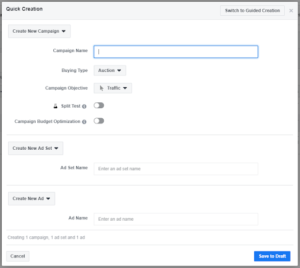
Choose your objective
Before you begin building your ads you’ll have to choose your campaign objective.
There are many different objectives varying from brand awareness to conversions so it’s important to be clear about your goals so that Facebook can understand you and your brand better and optimize based on your objective.
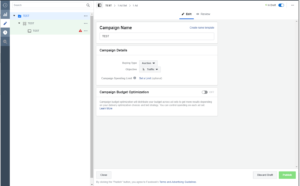
Once you have confirmed your objective, Facebook will present you with the smartest ad option to achieve your goal.
If you want to bring customers to your website and have them perform an action there, make sure you have installed a Facebook Pixel on your website and created a conversion action. This way you will be able to track how many customers accessed your website and the percentage of those visits that actually performed your desired action.
Choose Your Target Audience
Now you need to add your ideal customer. You can do this at the ad set level and have different targeting for each ad set. This is great for testing your targeting to see what really gets you the results you need.
Once you have entered all of your targeting qualifiers the Facebook Audience Definition Gauge let’s you know what your potential reach can be.
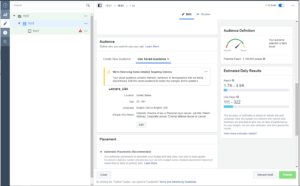
Your audience will be dependent on your goal. If you’re looking to build awareness of your brand, your targeting should be quite broad. However, to get people that are interested in your product or service to convert your targeting will be more niche.
There are so many targeting options on Facebook from age and location to life events and interests; it’s important to utilize these to pinpoint who exactly is your best performing audience.
When targeting, It is important to remember the Advertising Policies. There are industries where targeting based on age, gender or income can get your ads disapproved due to discrimination. You can check out the Advertising Policies here.

Once you decide on your ideal target audience you can save these audiences so you’ll be able to skip this step in the future.
Budget those $$$
With Facebook ads you can set a daily budget or a lifetime budget.
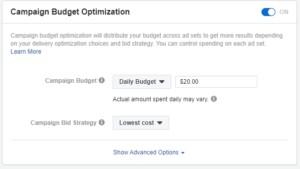
To ensure your ad set runs continuously throughout the day, it’s best to opt for the daily budget. Facebook will pace your budget and spend as it optimizes.
If you have a campaign that is running for a specific amount of time, Black Friday, for example you should select lifetime budget. Facebook will pace your spend throughout the time period you specified.
Schedule
You can schedule your ads to start immediately or set a start and end date in this section.
Once you determine when your ideal customer is online you can also choose to schedule your ads so that they only run during certain times of the day. This can also be a money saver!
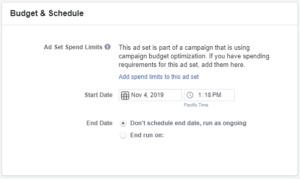
Build your ad
What your ad looks like will be dependent on your campaign goal.
There are creative rules to follow and you can find them here. If these aren’t adhered to your ad will likely get rejected immediately!

After deciding on the format of your ad you will have the option to choose your placement; desktop news feed, mobile news feed or right hand column. Where you place your ad affects who sees it and, therefore, the results it returns.
Keep in mind that if you don’t have a Facebook page associated with your ad then your only option is the right hand column ad (based on the historic performance of right hand column ads we’d recommend having a Facebook page, for sure!).
Once you have your creative and decide on your format, upload your creative assets and voila you have your very first Facebook ad!
Reporting
The very final stage of running your Facebook ads is reporting on their performance. Decide what metric is important to you based on your goal and use the Ads Manager to track your performance. Keep an eye on what works and what doesn’t and you can optimize your campaigns placement, targeting and goals based on this to ensure you get the best bang for your buck!
For the best optimization possible, don’t make any major changes to your budget or ads during the first week or so. During this time Facebook’s algorithm will be compiling as much information as possible about time, placements, audiences, and ads to make better decisions for you in the future. This period of time is referred to as the Learning stage, you can see if your ads are in this phase under the “Delivery” column.

In the delivery column above the learning stage is ‘Completed’.
Keep these tips in mind next time you sit down to write a Facebook ad and watch it improve your conversions.
If you’re still having difficulty generating engagement and conversions our team of digital marketing specialists are here to help.
Contact us today to see how we can help!
– Team soulpepper


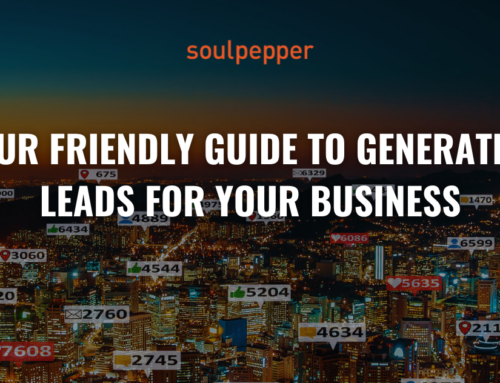


Leave A Comment